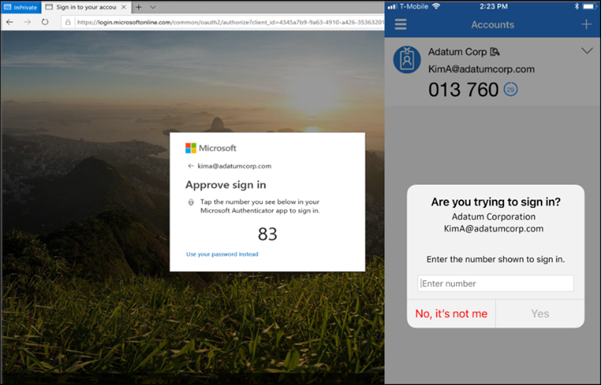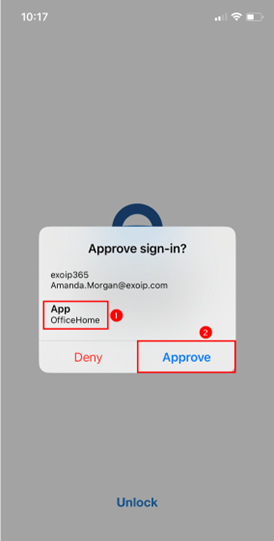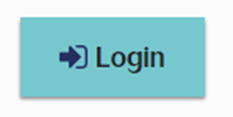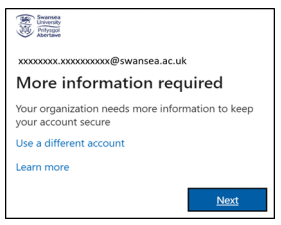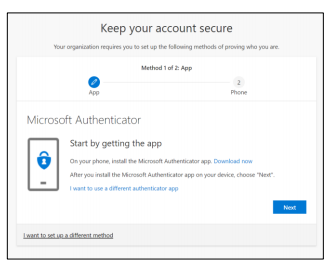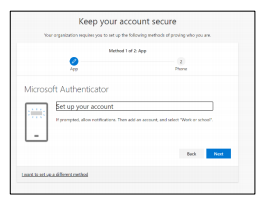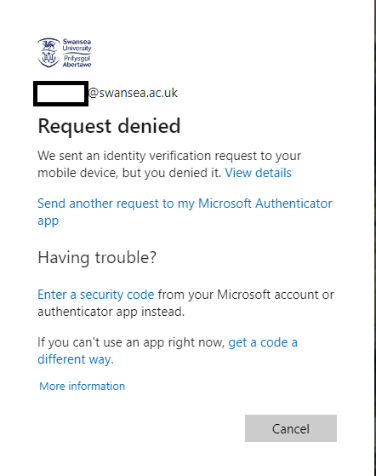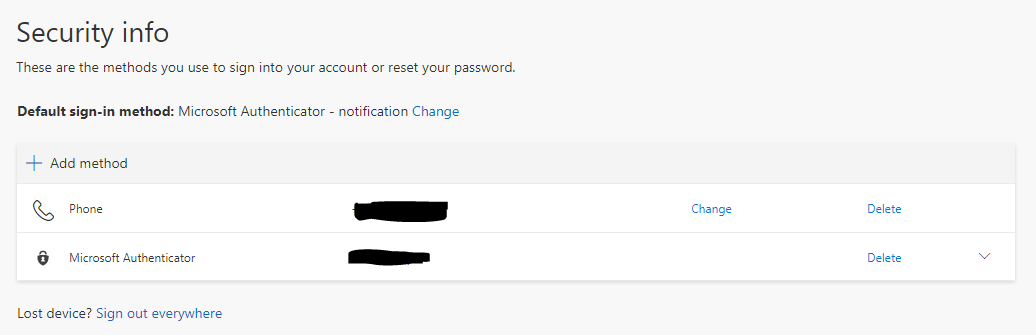New Students and Swansea University IT Account Information
Introduction
You are required to set up Multifactor Authentication (MFA) so that your account is secure. MFA allows you to verify your identity using security information or authentication methods. It is a required step in setting up and maintaining your account.
Setting up MFA to prove your identity will also allow you to reset (in the case of a forgotten password) or change your password by using Self Service Password Reset (SSPR) at any time without needing further assistance.
To complete this process, you will need to know your student email address and temporary password.
The first method you set up will become your default method. The recommended default method is the Microsoft Authenticator app.
We strongly advise that you add a second method, such as text notifications, so that if you are unable to use your default method you can still gain access to your account, without the need to contact us for support. Please see the Set Up a Second Method section for further guidance.
If you require further assistance, please contact the IT Service Desk. Please note that for calls relating to account security, you will need to phone us on 01792 604000 so that we can verify your identity.